Today I chose, unwisely to try and get Rust compiled and flashed onto the Arduino Uno R4, which has a Renesas RA4M1 (Arm Cortex-M4) chip. There is a rust hardware abstraction layer crate for this chip, as well as a compile target.
I failed spectacularly, and the outcome of my efforts was the ability to get the Arduino into a boot loop. Hooray!
I started with the cortex-m quickstart, which requires you to enter the memory mapping information into a file called memory.x. I made this up to start with, thinking it would probably bite me later, but I wanted to keep moving.
Once I was able to compile the quickstart, I moved on to flashing the board. This was reasonably easy - I just converted the rust binary (ELF) file to a .bin that I assumed the board needed. Then I used the bossac command that arduino uses to flash to the arduino.
This worked!!
❯ rust-objcopy target/thumbv7em-none-eabihf/release/examples/hello -O binary -j .text -j .data hello.bin
❯ ~/.arduino15/packages/arduino/tools/bossac/1.9.1-arduino5/bossac -d --port=ttyACM0 -U -e -w hello.bin -R
Set binary mode
version()=Arduino Bootloader (SAM-BA extended) 2.0 [Arduino:IKXYZ]
Connected at 921600 baud
identifyChip()=nRF52840-QIAA
write(addr=0,size=0x34)
writeWord(addr=0x30,value=0x400)
writeWord(addr=0x20,value=0)
Erase flash
chipErase(addr=0)
Done in 0.001 seconds
Write 200 bytes to flash (1 pages)
[ ] 0% (0/1 pages)write(addr=0x34,size=0x1000)
writeBuffer(scr_addr=0x34, dst_addr=0, size=0x1000)
[==============================] 100% (1/1 pages)
Done in 0.239 seconds
reset()
This seems to do what I thought it should, which is push my code the the arduino, then restart it. Awesome!
Then I went on to “writing some real code”. My goal for the day was just to flash the internal LED, which is connected to Pin 13 of the Arduino. I figured this should be easy enough - just find where Pin 13 is connected, and set that to high, like I would with the Arduino’s digitalWrite(LED_BUILTIN, HIGH) function. Turns out the beauty of the arduino is how abstracted the actual hardware is from the code you are writing!
First, using the ra4m1 crate, I had to find what “pin 13” was called.
In the Arduino datasheet, we see that pin D13 is connected to P102 of the chip:
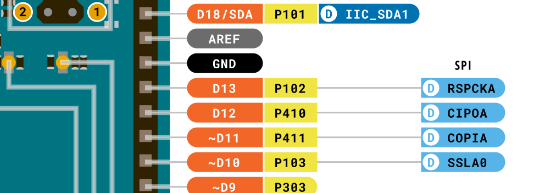
I then spent a while trying to figure out how to reference pin 102 in the ra4m1 crate. You actually need to set bits in a specific register to be able to use them. We see the following in the data sheet for the chip:
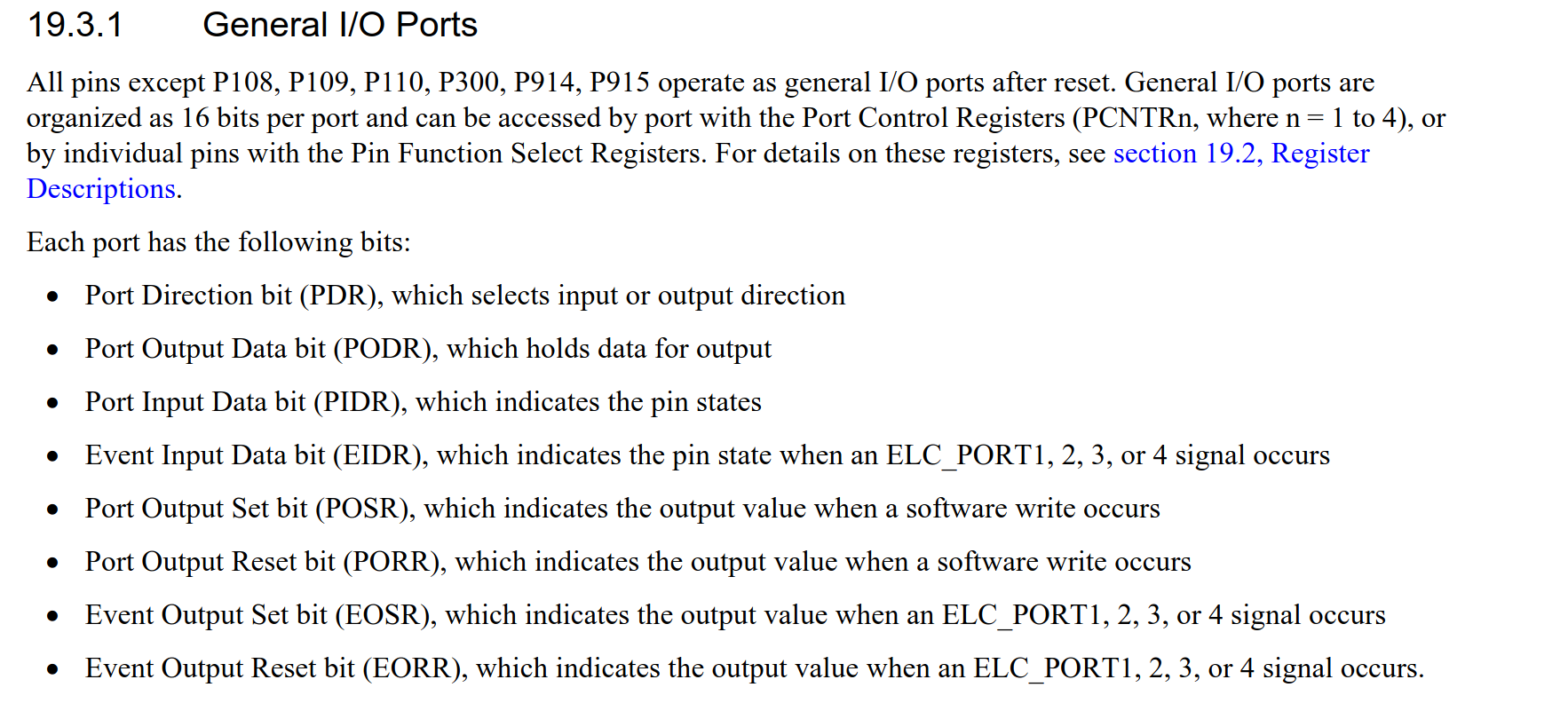
Se we need to set the PDR bit to select “output”, then the PODR bit to set this to high.
In the ra4m1 hal, these are referenced behind a “PORT”, specifically:
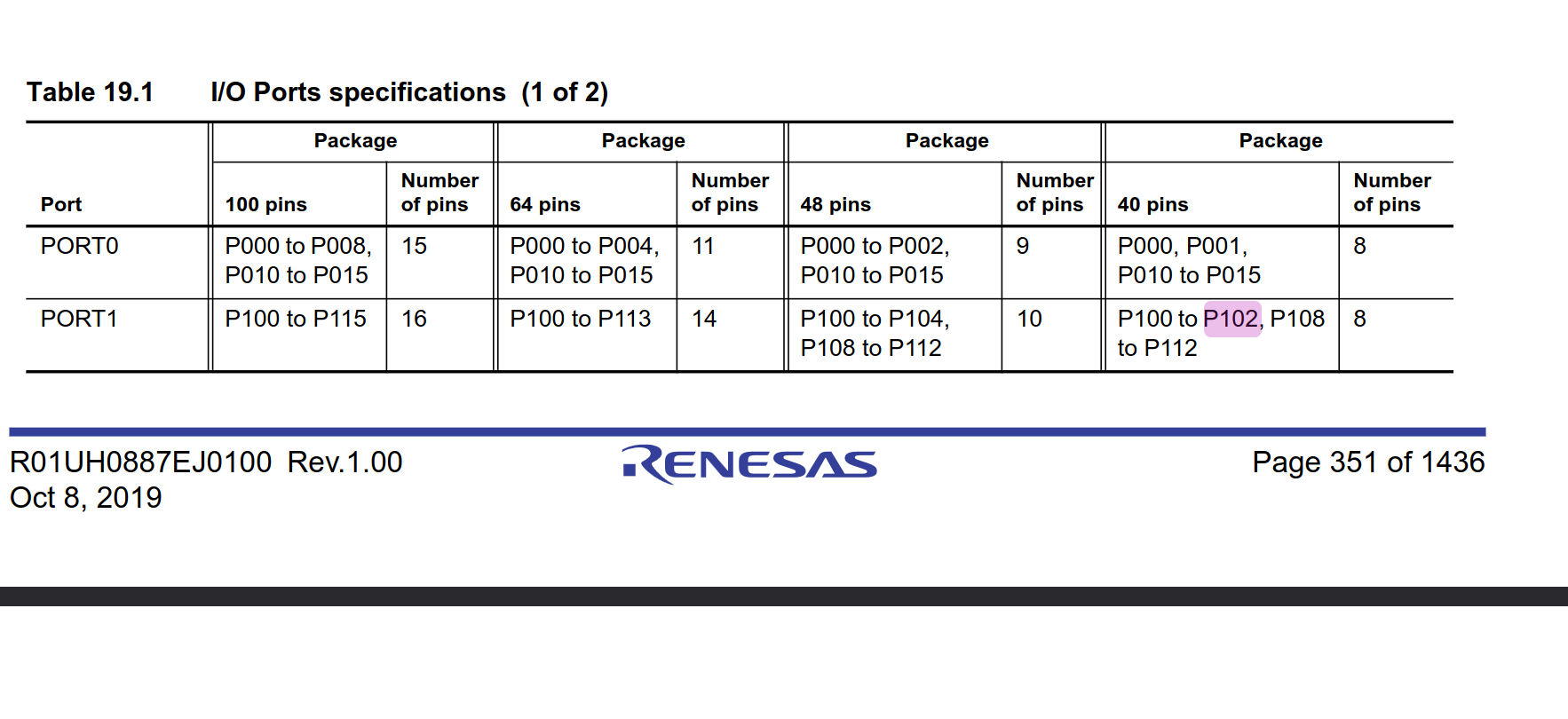
P102 is on “PORT1”, and I think this means I have to set the third bit (b2) of the port:
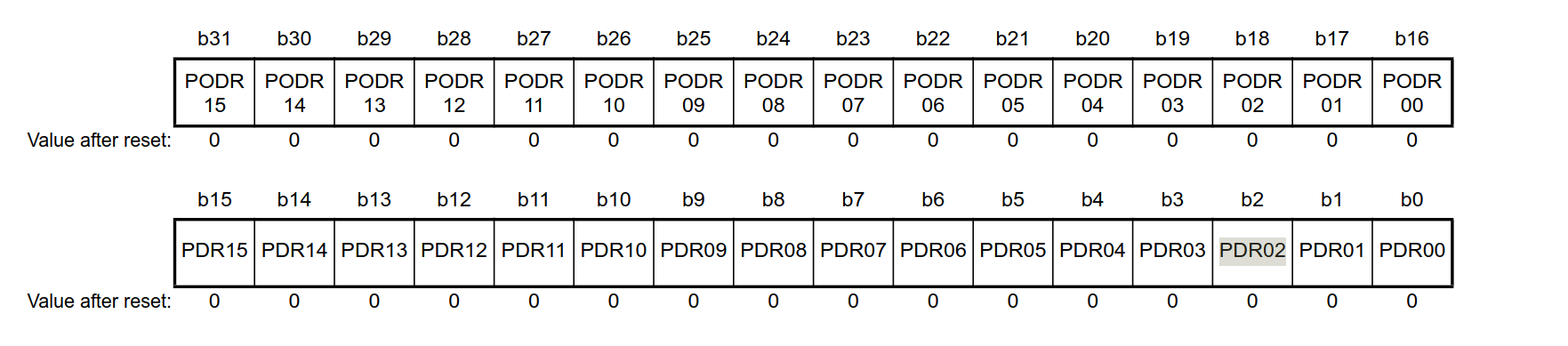
So we have something like this, which I think should at least do something:
#![no_main]
#![no_std]
use panic_halt as _;
use cortex_m_rt::entry;
use ra4m1;
#[entry]
fn main() -> ! {
let p = unsafe { ra4m1::Peripherals::steal() };
let port = p.PORT1;
port.pdr().modify(|_, w| unsafe { w.bits(0b100) }); // set it to output?
port.podr().modify(|_, w| unsafe { w.bits(0b000) }); // turn it off
loop {
port.podr().modify(|_, w| unsafe { w.bits(0b100) }); // turn it on?
//sleep for a bit
// port.podr().modify(|_, w| unsafe { w.bits(0b000) });
}
}
This compiles! That means it will definitely work. I’m excited to see my arduino’s light turn on.
But…. It didn’t work! The LED just slowly pulses in an out, which is what happens when it is in “bootloader mode” (you can get here by double-tapping the reset button).
This is where I ended up in a spiral of despair, and was me mostly floundering.
I figured that if the arduino couldn’t find my code, then it couldn’t start! My guess was that the memory information used in the linker (memory.x) is what was causing the boot loop - the arduino didn’t know what to do.
So… I spent a long time trying to glean the memory blocks from this image in the reference materials for the chip:
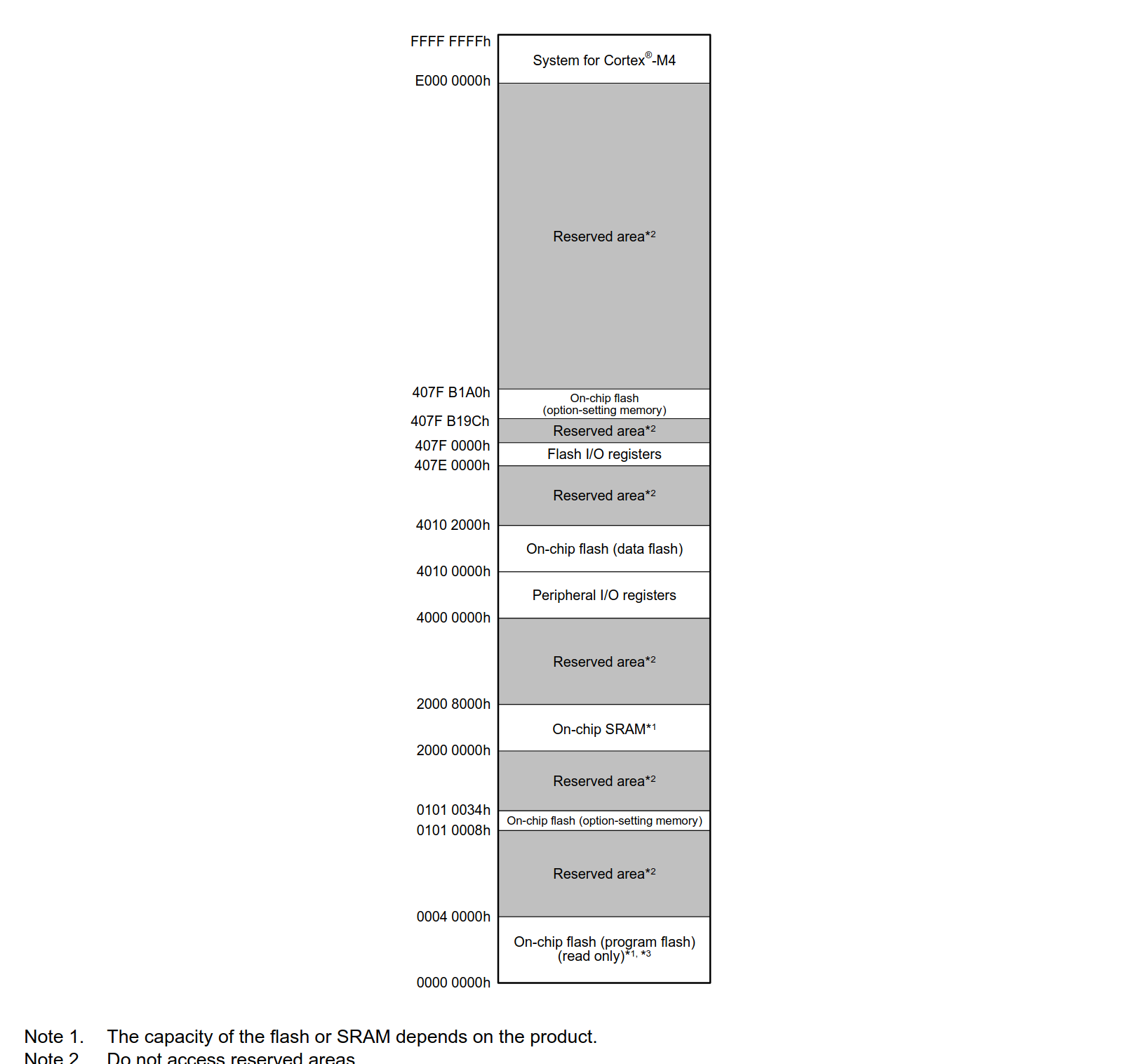
I wasn’t sure which ones were relevant to what I was doing.
I tried looking at the sizes in a bare arduino sketch:
❯ /home/farid/.arduino15/packages/arduino/tools/arm-none-eabi-gcc/7-2017q4/bin/arm-none-eabi-size -A /home/farid/.var/app/cc.arduino.IDE2/cache/arduino/sketches/9DC53CE91F29F6C0885D8121E1BB282E/BareMinimum.ino.elf
/home/farid/.var/app/cc.arduino.IDE2/cache/arduino/sketches/9DC53CE91F29F6C0885D8121E1BB282E/BareMinimum.ino.elf :
section size addr
.text 57436 16384
.ARM.exidx 8 73820
.fsp_dtc_vector_table 0 536870912
.data 568 536870912
.noinit 24 536871480
.bss 6192 536871504
.heap 8192 536877696
.stack_dummy 1024 536902400
.vector_table 256 536903424
.data_flash 0 1074790400
.id_code 28 16842776
.option_setting 0 0
.option_setting_ns 0 0
.option_setting_s 0 0
.ARM.attributes 48 0
.comment 199 0
.debug_info 2464862 0
.debug_abbrev 93044 0
.debug_aranges 7192 0
.debug_ranges 24968 0
.debug_macro 161324 0
.debug_line 279977 0
.debug_str 582271 0
.debug_frame 24088 0
.debug_loc 159078 0
.stab 180 0
.stabstr 387 0
Total 3871346
And then tried replicating that for the rust binary:
❯ /home/farid/.arduino15/packages/arduino/tools/arm-none-eabi-gcc/7-2017q4/bin/arm-none-eabi-size -A target/thumbv7em-none-eabihf/release/examples/hello
target/thumbv7em-none-eabihf/release/examples/hello :
section size addr
.vector_table 1024 16384
.text 168 32768
.rodata 0 32936
.data 0 536870912
.gnu.sgstubs 0 32960
.bss 4 536870912
.uninit 0 536870916
.debug_loc 229 0
.debug_abbrev 1347 0
.debug_info 8585 0
.debug_aranges 472 0
.debug_ranges 1160 0
.debug_str 7310 0
.comment 64 0
.ARM.attributes 58 0
.debug_frame 692 0
.debug_line 2272 0
.debug_pubnames 702 0
.debug_pubtypes 71 0
Total 24158
But there are many different sections that don’t line up…
After a while, I realized I could just grab this from the “real” arduino codebase, and found fsp.ld which was the same format as memory.x. I think I need to read more about what this format is, and what it does (apparently it’s written in linker command language, which defines how the input files are linked to the output files).
Copying that file and removing references to C code didn’t work as the rust linker complained that things weren’t lining up, which is true, it maps the different parts of memory to the same addresses.
There is a whole section in that file called SECTIONS, which is provided by the cortex-m-rt crate and is automatically included
I think this is where the problem lies. The arduino file contains things like:
/* .sketch_boot section supports the Arduino SxU libraries, which are second stage bootloaders.
* The bootloaded sketch then starts aligned at next flash page after the SxU */
KEEP(*(.sketch_boot))
Which I think means we need a sketch_boot section to bootstrap our code somehow?
This is a hole I haven’t yet dug myself out of, and might just say:
“This is impossible, for now!”