[Note: I got this idea from a Reddit post. I couldn't find the original post, but I found others similar implementations.]
In February, I wrote about an Apple Shortcut which transcribed my handwriting. In this post, I'll cover the other Apple Shortcut I use frequently: find your phone with just a text.
I lose my phone in my house constantly. Having a friend call me works only if I keep my phone off silent. The FindMy app is a pain. What I'd like is a code someone else can text me, which would make noise even if my phone is on silent.
This is pretty easy to do in the Apple Shortcuts app! Just follow these steps:
- Open the Shortcuts app.
- Go to the Automation tab and press "New Automation."
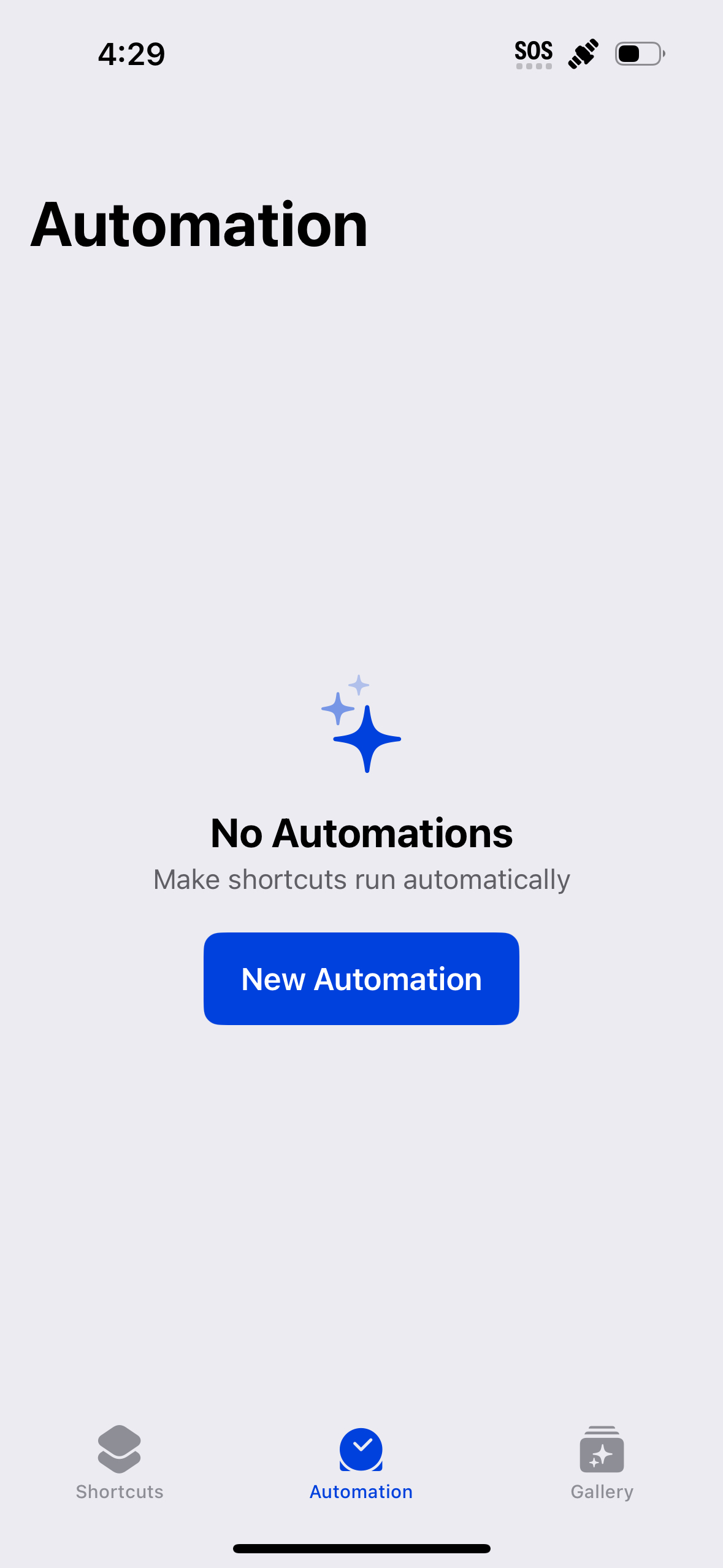
- Scroll down and select the option "Message"
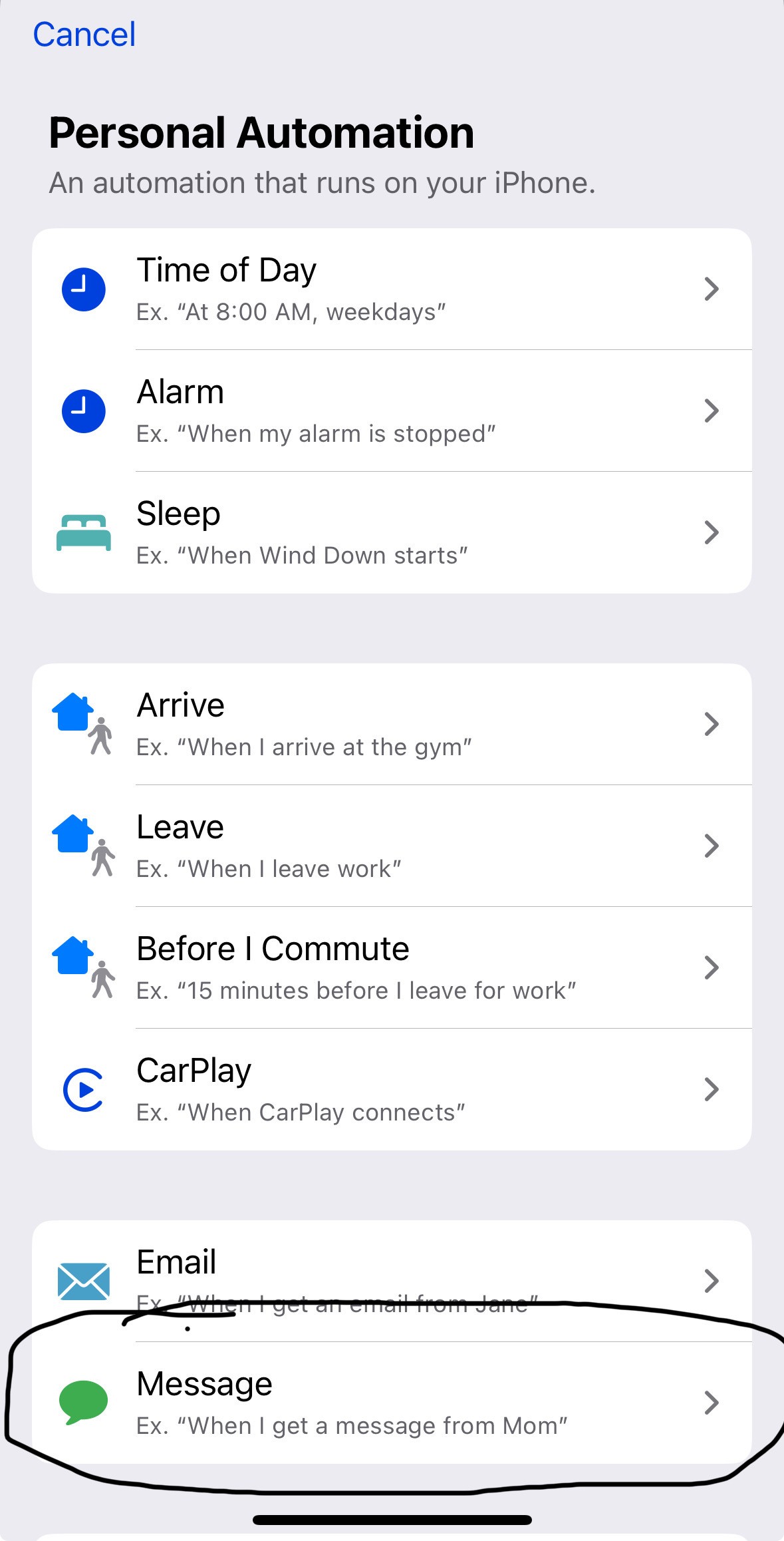
- Set your code message. A short phrase that isn't going to show up in regular texting is probably best. Example: "Sing for me, Kai's iPhone." The code message isn't case sensitive, as far as I can tell. (I won't share my actual code...)
- Click "Run Immediately," and then Next.
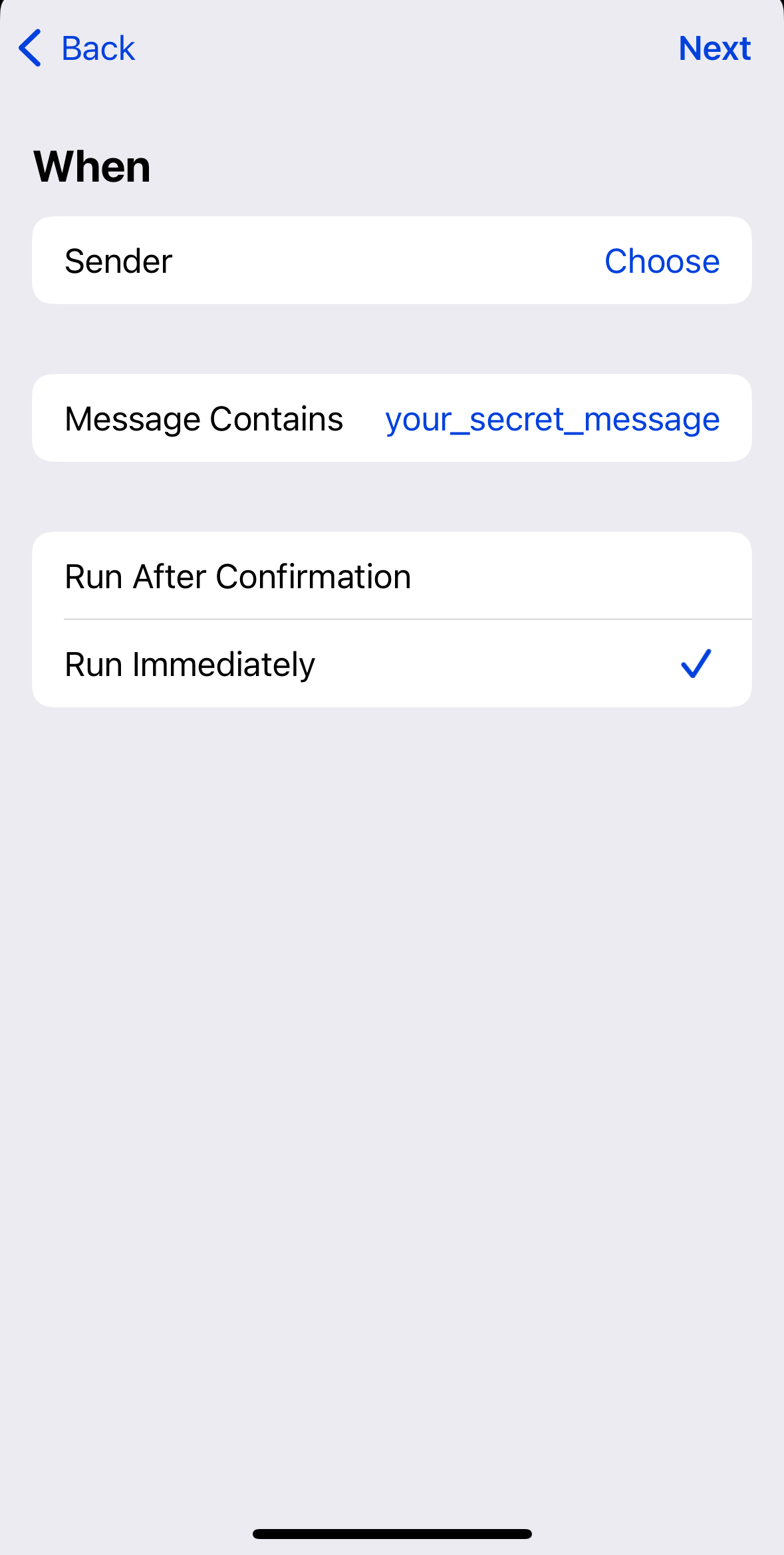
- Click "New Blank Automation"
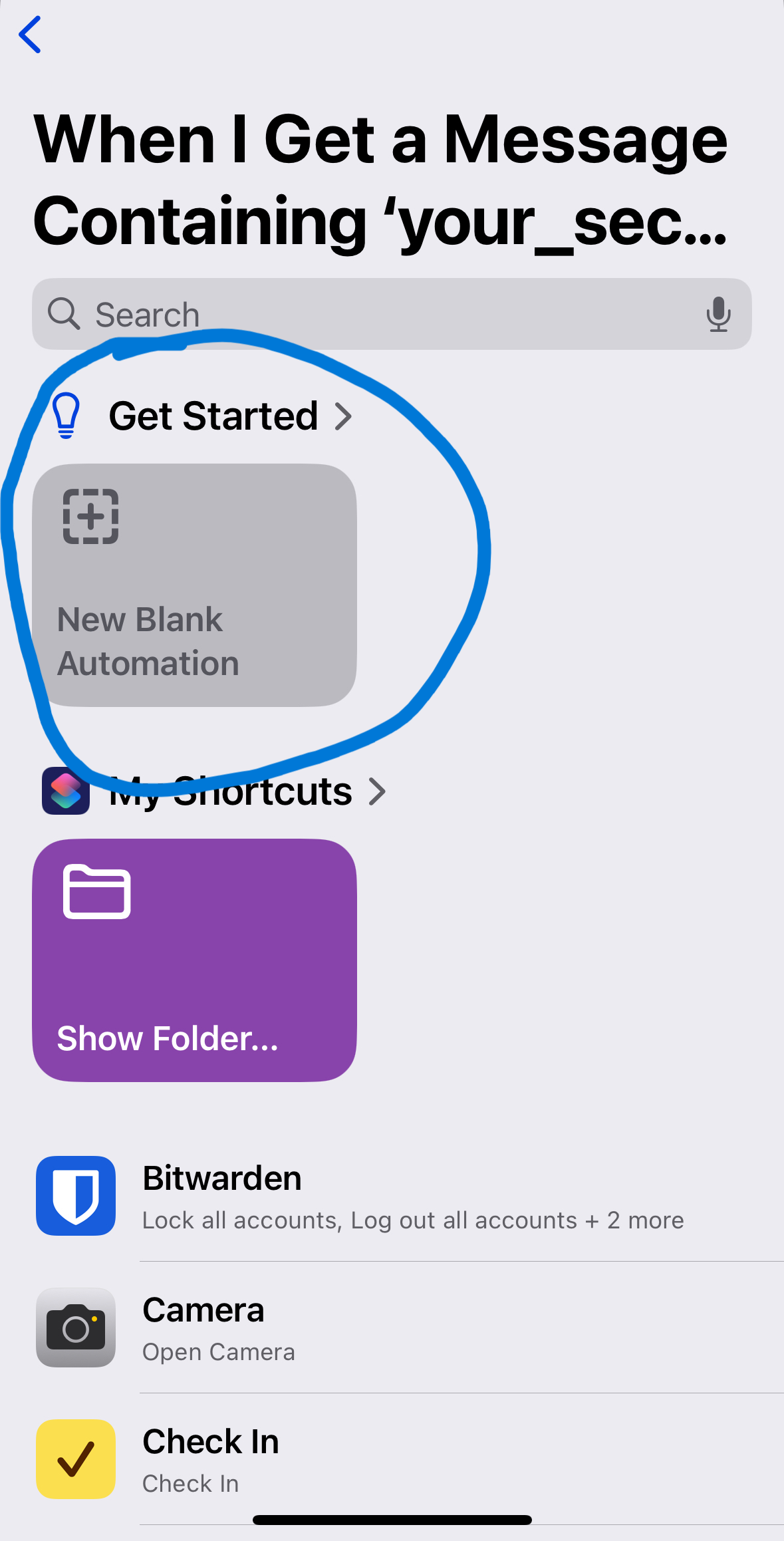
- Type "Start Timer" into the actions search bar.
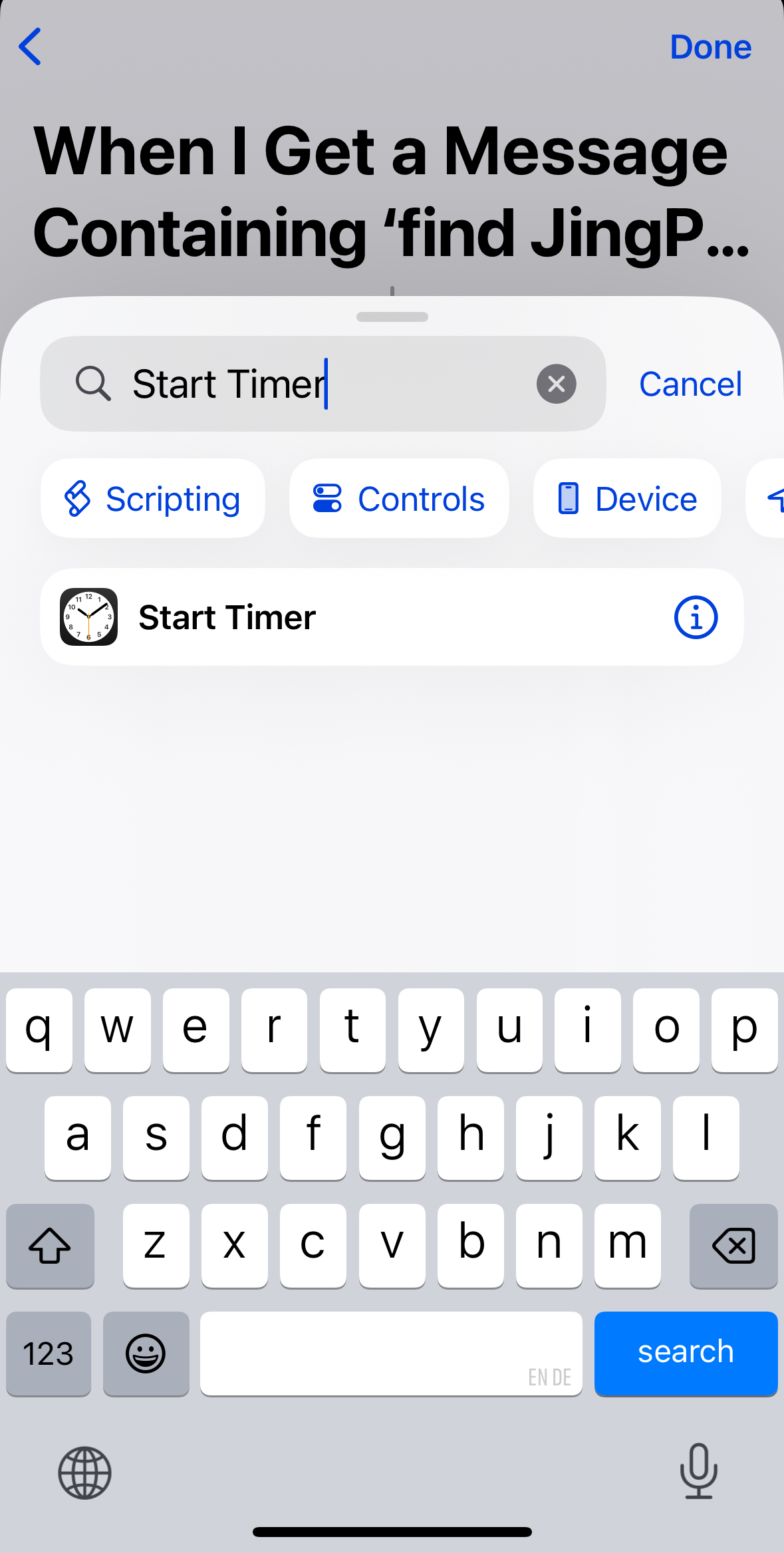
- Set a timer for 2 seconds.
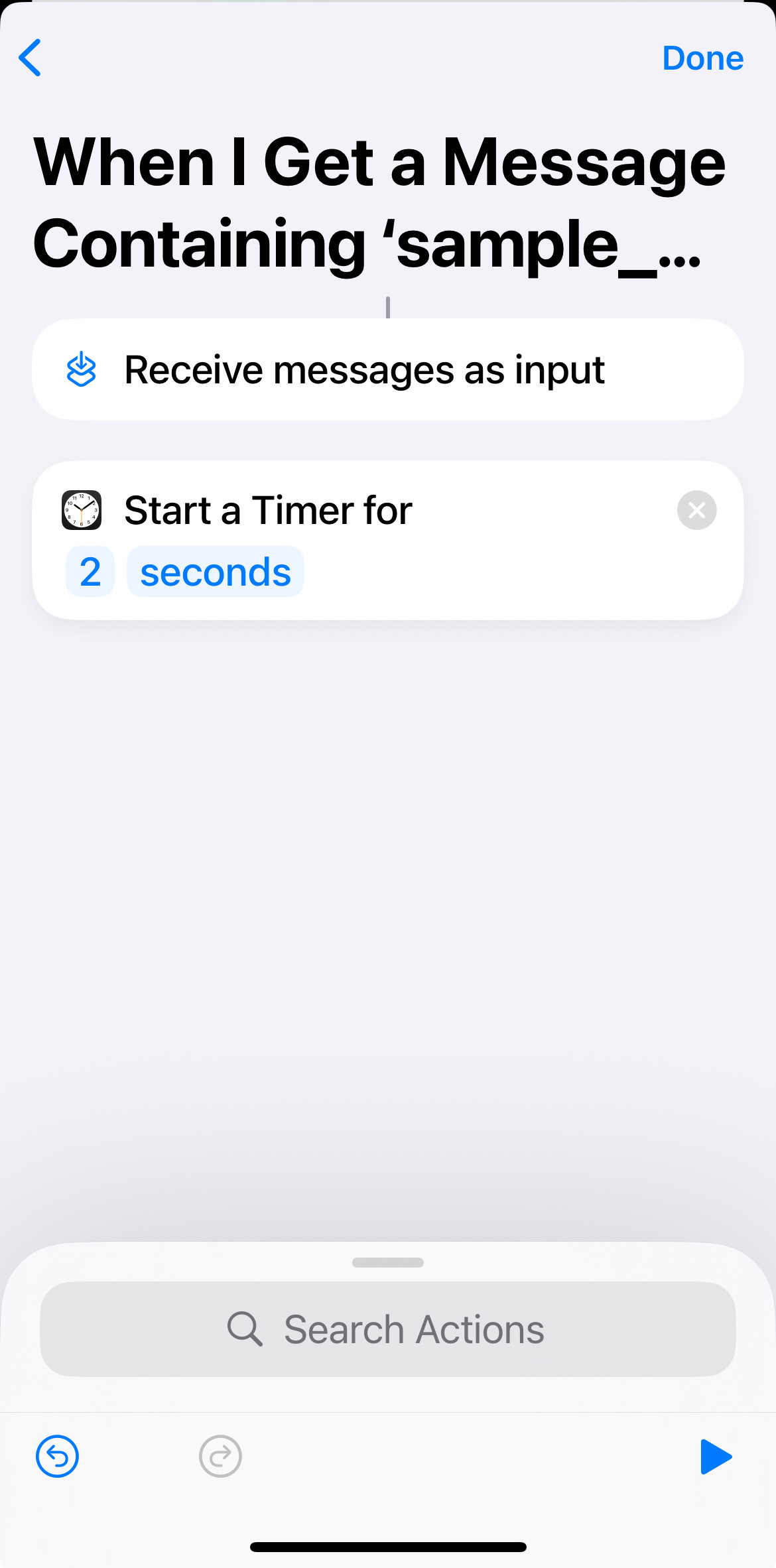
And there you go! If anyone texts you your secret code, a timer will go off on your phone a couple of seconds later, as long as it can receive texts.1
Tips
- Best to test this once you've set it up! If you have any questions, feel free to reach out to me on Signal (kai_williams.48), or respond in the comments!
- Keep your code close to your chest. My family and partner knows. This is easy to disable, but probably best for strangers not to know.
- This works best if your phone is in the same physical location as you. I don't know how to disable the alarm from abroad.
Conclusion:
- In my previous post, I complained a lot about Apple Shortcuts, because I was using it as a general purpose programming language. This task showcases the strengths of Shortcuts: a simple task that requires integration with the rest of the Apple ecosystem.
- I came across this idea from on the Shortcuts subreddit (r/shortcuts). This is the closest thing to documentation for Apple Shortcuts, and people make a lot of cool projects on it. If you're a specific type of nerd, you might enjoy it! (For instance, here's a rundown)