
This is the Novation Launchpad Mini, a popular MIDI controller for the music software Ableton Live. Here, I’m using it to control the chessboard on chess.com. Normally, online chess players play with a mouse, a trackpad, or on their phone, but with this controller, you can use both hands to input moves very quickly.
I think that it might be the fastest way to play online chess, and that players looking for a speed advantage should give it a try. Here’s a breakdown of why I made this.
In chess, each player gets the same amount of time to checkmate the opponent. This is called the “time controls”. If it’s your turn, your clock counts down. If you run out of time before finishing the game, you lose.
Different time controls have different names. The fastest time control officially offered on the two main chess sites, chess.com and lichess, is bullet chess, where each player gets 60 seconds. It’s far from the most prestigious form of chess, but it’s popular online because it’s quick, convenient, and addictive.
In bullet chess, input speed matters. Given two equal players, a player using a mouse has an advantage against a player using a laptop trackpad, because the mouse user can make their moves a little faster, and that efficiency adds up over many moves. When you only have 60 seconds, that’s a significant chunk of your total time.
Right now, if you’re playing on the computer, the standard way to play chess is with a mouse. That’s not because it’s ideal for chess, it’s because most people already have a mouse. That got me thinking: Can we go faster than that?
If we wanted to make a fast chess controller, what would our wishlist look like? The main one I can think of is that we’d want one button per square on the chessboard.
The biggest disadvantage of using a mouse is that we have to first move it to select our piece, and then move it again to select the square we want to place it on. If we had a one-button-per-square controller, we could move each of our hands to the squares we care about at the same time, saving a little time.
This is different from in-person over-the-board chess, in which there is usually a rule that players can’t use both hands to make a move, they have to use a single hand. But in online chess, nobody is looking at our hands.
Most people already have a keyboard, and keyboards have lots of keys. Total cost: $0. So why use a custom controller? Why not just create custom key bindings, where one key = one square?
The problem is that keyboards aren’t standardized. Each one is a bit different, and many (like laptop keyboards) don’t have enough keys for a comfortable one key = one square binding.
Even if you did create custom key bindings for your specific keyboard, each keyboard is going to need its own specific muscle memory, meaning that if you ever have to switch keyboards for any reason, you can’t take advantage of your muscle memory, which is almost certainly going to cause you to lose your speed advantage.
We could agree on a particular keyboard that everyone will use, but at that point, people are going to have to buy something anyway, so why not make something that is designed for what we’re trying to do?
For this project, I wanted to create something quickly that an average chess player can get and set up easily. Designing and building original hardware wasn’t an option. I wanted something already on the market that’s cheap and widely available.
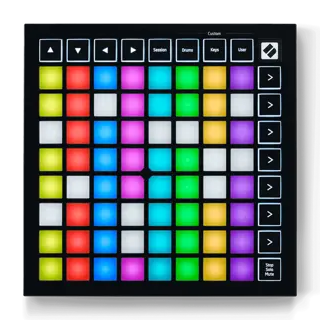
Looking at options, one stuck out: the Novation Launchpad Mini. It’s a MIDI controller intended to be used with music software, but it’s well suited for our purposes:
- It happens to have 64 buttons arranged in a square like a chessboard
- It’s light and portable
- It’s a pretty good size for the average hand
- It’s widely available and costs $100 USD
I know that $100 will still be too much for some people, but the reality is that hardware is expensive. I couldn’t find anything cheaper that fit all of the requirements and didn’t look like a piece of junk. $100 is at least within a reasonable price range compared to, say, a PS5 controller, and there’s a decent used market. I got one used on Reverb.com for $70.
In order to turn the Launchpad into a chess controller, I made a Chrome extension, BulletBox, that lets you press the white buttons to control the chessboard on chess.com. Press the button in the position that lines up with the piece on the screen, and you’ll select that piece. Now we can use both hands to make moves quickly.
How much faster is this than using a mouse? Is it enough that it actually gives an edge in bullet chess? I’d love for chess players to try out this controller and share their thoughts.
BulletBox source code on github
This project was created at the Recurse Center.